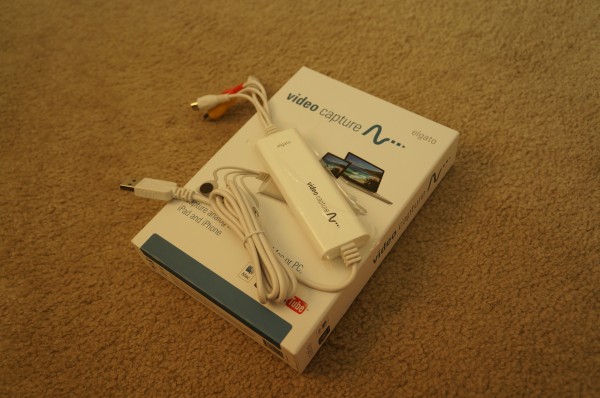I’ve got stacks of 8mm and “Hi8” video recordings going all the way back to 1990 when I bought my first camcorder to capture all the adventures my young wife and I were about to undertake. Locked somewhere in those plastic cases holding spool after spool of magnetic tape were memories of a 23-year-old Army Lieutenant and his wife’s travels all over Europe, baby’s first birthdays and first steps, baby meets baby sister for the first time, promotions through the ranks, visits to grandparents and amusement parks, and countless hours of footage gathered in places like Bosnia, Korea, and in the final years of 8mm, Afghanistan. The last 8mm camera I bought still grinds and whirrs through those tapes if I plug it straight into the wall…but rewinding is such a pain and seems so…archaic. I needed a way to put all of that footage in digital form so we could actually browse through it from time to time. Plus there’s no telling when that camera is going to give its final whirr…the clock was ticking.
I had started the process once of transferring the footage to disc. I had to use a firewire connection, and when that computer was replaced, I had to buy a mini-card that slipped into the side of the computer. But I haven’t seen a computer with a 4-pin firewire input for some time. So I started looking for a way to convert the camera’s firewire output to a USB input, even ordered a couple. Nothing worked. According to my internet research, the problem seems to be the way the data is transmitted through the respective media – packets through USB versus a steady stream with firewire. Even the hubs with multiple firewire inputs and outputs, and USB inputs and outputs, don’t work – the USB in- and outputs don’t intersect with the firewire in- and outputs. Some people have apparently had luck with these solutions, but nothing worked for me.
Then I decided to drop 75 bucks on an Elgato Video Capture device…and it works like a charm! It comes with its own no-frills software that worked (on Win7) out of the box without a bunch of 20-step tweaks of files you’re not supposed to mess with. And it doesn’t use firewire, but instead ordinary red/white/yellow Philips jacks – the kind you would use to connect your camcorder to your TV. Which plug into the USB port.
They also don’t skimp on accessories – they include a connector cable with Philips jacks at both ends, and a SCART adapter. This means that you can also record content from your television, or connect to a DVD recorder instead of a computer, without having to drive somewhere to pick up another 6-dollar cable. The only downside is that the video resolution of the end product is not the highest – I get 640 x 480 mp4 files – but the original video was not exactly HD to begin with. But it’s simple, easy to use – and it works. But don’t throw away those original tapes; you’ll want to store them someplace safe, just in case.